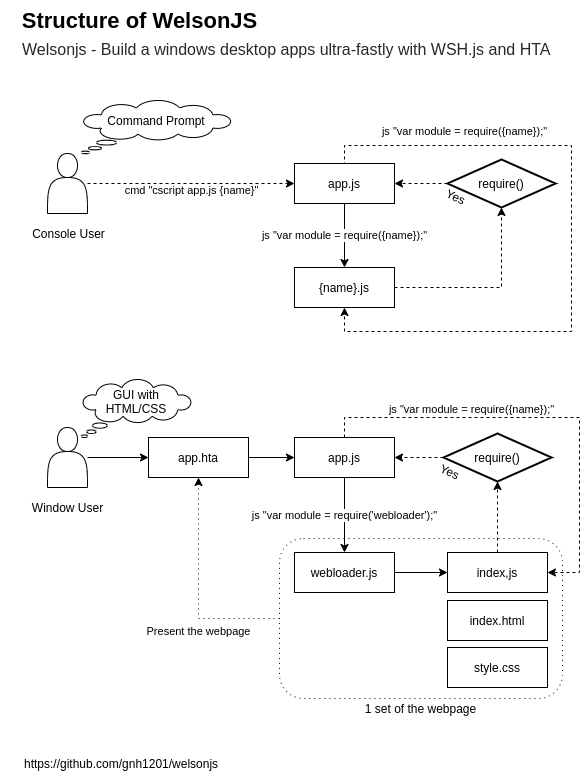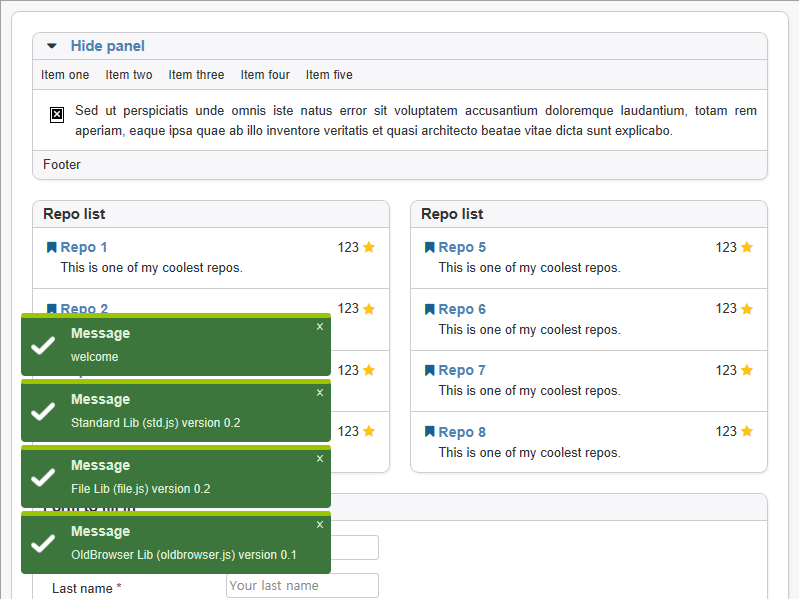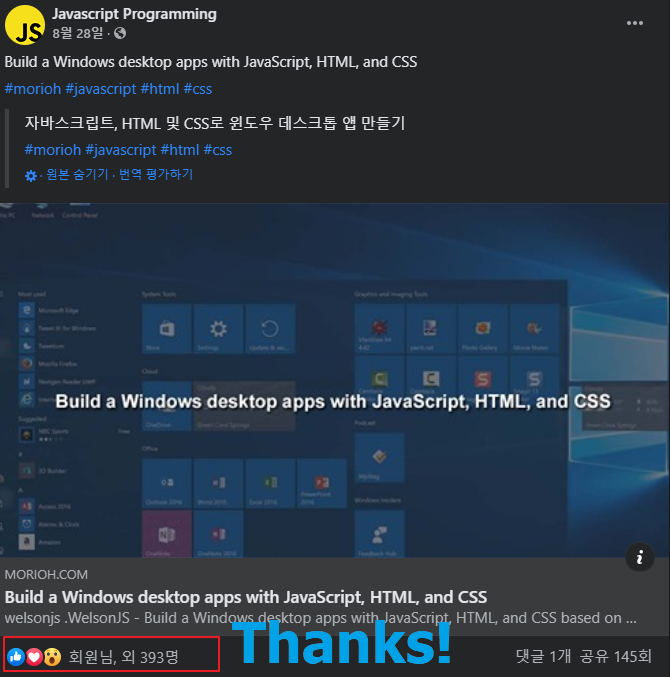mirror of
https://github.com/gnh1201/welsonjs.git
synced 2025-11-30 11:23:42 +00:00
WelsonJS - Build a Windows app on the Windows built-in JavaScript engine
chatgptcoffeescriptdesktopes5html5iejavascriptjsjscriptlolbaslolbinsmicrosoftmshtamshtmlmsofficerescripttypescripturiwindowswsh
| .github/workflows | ||
| app | ||
| bin | ||
| lib | ||
| test | ||
| tmp | ||
| WelsonJS.Toolkit | ||
| .gitignore | ||
| app.hta | ||
| app.js | ||
| bgloader.js | ||
| bootstrap.bat | ||
| bootstrap.js | ||
| build.bat | ||
| config.example.xml | ||
| config.template.json | ||
| Default_HTA.reg | ||
| gtk.demo.js | ||
| IEMaxScriptStatements.bat | ||
| LICENSE | ||
| package-lock.json | ||
| package.json | ||
| README.md | ||
| REGASM.MD | ||
| registerDLLs.bat | ||
| SECURITY.MD | ||
| setup.iss | ||
| shoutcut.js | ||
| shoutcut.legacy.js | ||
| squel.demo.js | ||
| start.bat | ||
| testloader.js | ||
| toolkit.demo.js | ||
| uriloader.js | ||
| userid.txt | ||
| webloader.js | ||
| WelsonJS.Toolkit.dll | ||
welsonjs
WelsonJS - Build a Windows desktop apps with JavaScript, HTML, and CSS based on WSH/HTA or GTK.
Structure
Specifications
- ES5(ECMAScript 5), XML, JSON, YAML compatibility
- HTML5, CSS3 compatibility
- Default CSS Framework
- Included libraries
- Includes binaries
- module.exports, CommonJS, UMD compatibility
- NPM compatibility
- Ready to use on Windows machine immediately. No require additional softwares installation.
Included libraries
- lib/std (Standard library)
- lib/system (System library)
- lib/base64 (BASE64 Encode and Decode)
- lib/db (Database interface)
- lib/file (File I/O interface)
- lib/http (HTTP interface)
- lib/json (JSON Encode and Decode)
- lib/registry (Windows Registry interface)
- lib/security (Security Policy interface)
- lib/sendmail (Sendmail interface with 3rdparty)
- lib/shell (Command Prompt interface)
- lib/timer (
setTimeoutpolyfills) - lib/powershell (Windows Powershell interface)
- lib/service (Windows Service interface)
- lib/oldbrowser (ES5/ES6, HTML/JS/CSS compatibility)
- lib/uri (URI scheme interface)
- lib/winlibs (Windows DLL(Dynamic-link library) interface)
- lib/autohotkey (AutoHotkey interface)
- lib/autoit (AutoIt3/AutoItX interface)
- lib/shadowsocks (Shadowsocks interface)
- lib/excel (Microsoft Excel interface)
- lib/vbscript (VBScript interface)
- lib/wintap (Windows-TAP interface)
- lib/tun2socks (TUN2SOCKS interface)
- lib/hosts (Hosts file interface)
- lib/gtk (GTK/GladeXML server GUI interface)
- lib/chrome (Chrome Web Browser Debugging interface)
- lib/toolkit (
WelsonJS.Toolkitnative component)
Make your own sayhello example
1. Write a file lib/sayhello.js
exports.VERSIONINFO = "SayHello Library (sayhello.js) version 0.1
exports.global = global;
exports.require = global.require;
exports.say = function() {
console.log("hello");
}
2. Write a file sayhello.js
var SayHello = require("lib/sayhello");
function main() {
console.log("calling say()");
SayHello.say();
console.log("ended say()");
}
exports.main = main;
3. Execute file on the command prompt
C:\Users\John\Documents\GitHub\welsonjs> cscript app.js sayhello
calling say()
hello
ended say()
How to make your own setup file
- Please check
setup.issfile it could be compile with Inno Setup
Screenshots
Thanks!
Related projects
- gnh1201/wsh-js-gtk - GTK GUI ported to Windows Scripting Host - Javascript (Microsoft JScript) (wsh-js)
- gnh1201/wsh-json - JSON stringify/parse (encode/decode) for Windows Scripting Host
- redskyit/wsh-appjs - require-js and app framework for Windows Scripting Host JavaScript
- JohnLaTwC's gist - JavaScript RAT
- JSMan-/JS-Framework - No description
- iconjack/setTimeout-for-windows-script-host - Replacement for the missing setTimeout and clearTimeout function in Windows Script Host
- johnjohnsp1/WindowsScriptHostExtension - Inject DLL Prototype using Microsoft.Windows.ACTCTX COM Object
- kuntashov/jsunit - JSUnit port for Windows Scripting Host
- nickdoth/WSHHttpServer - HTTP server based on Windows Script Host
Image stocks
- 7418_blocks_color_modules_rgb_square_icon (Icon File) - Sergio Sanchesz Lopez, Futurosoft