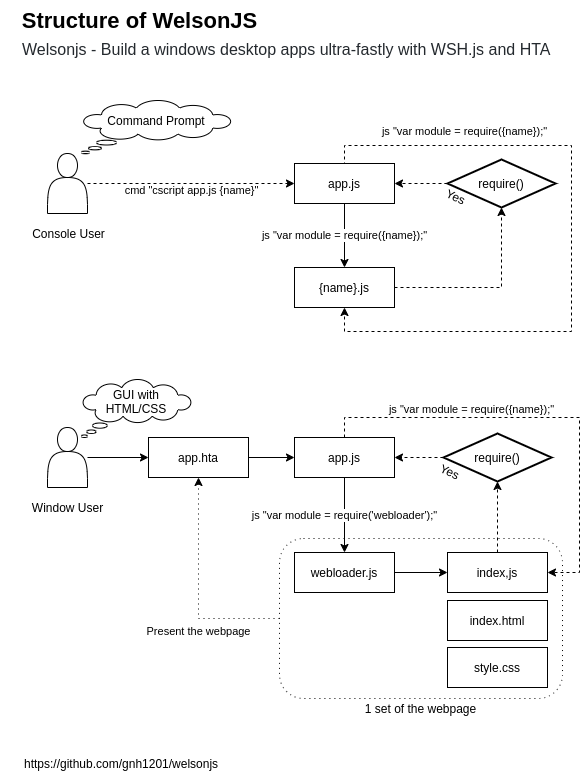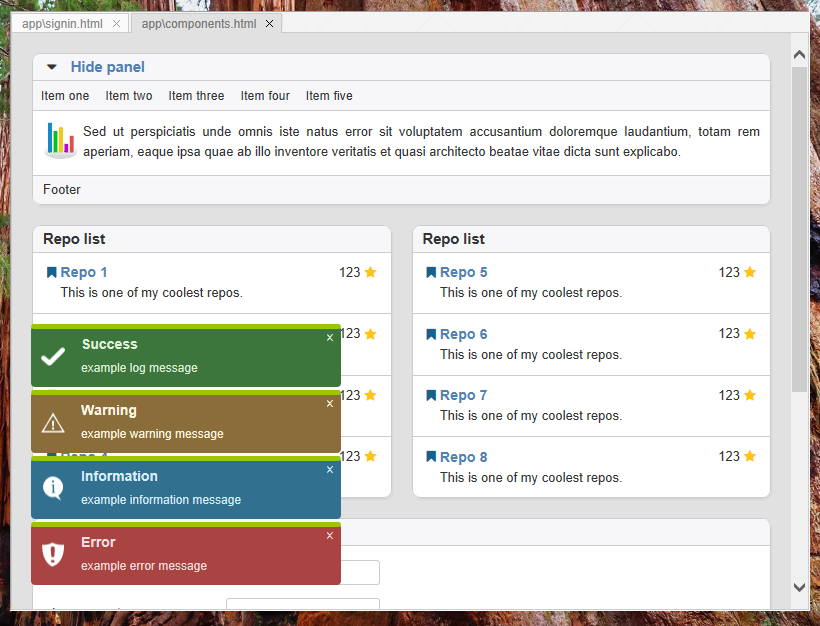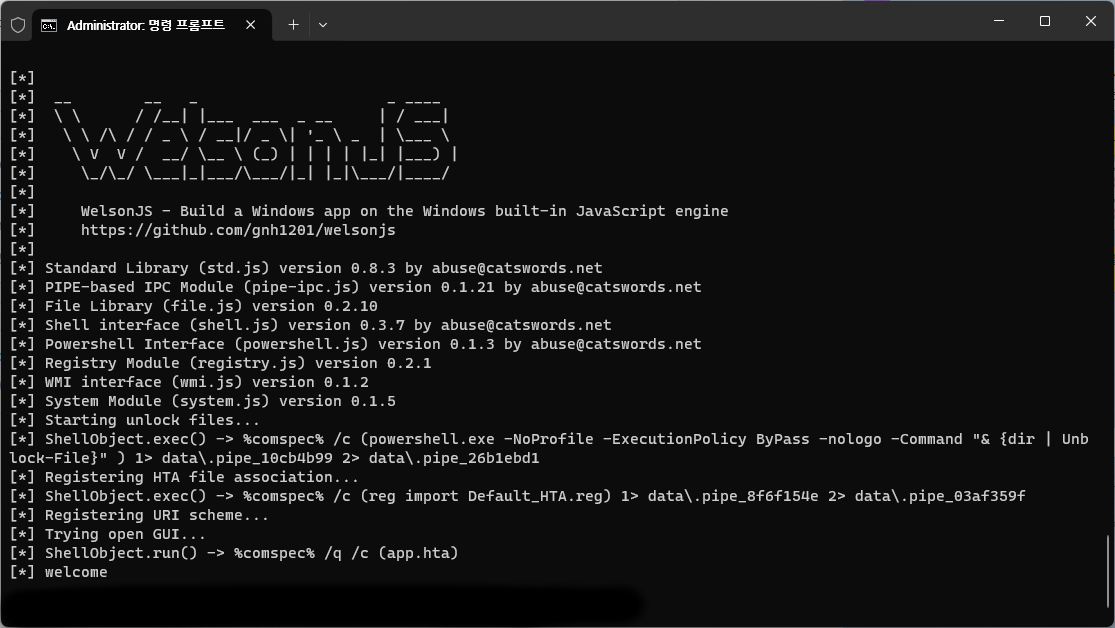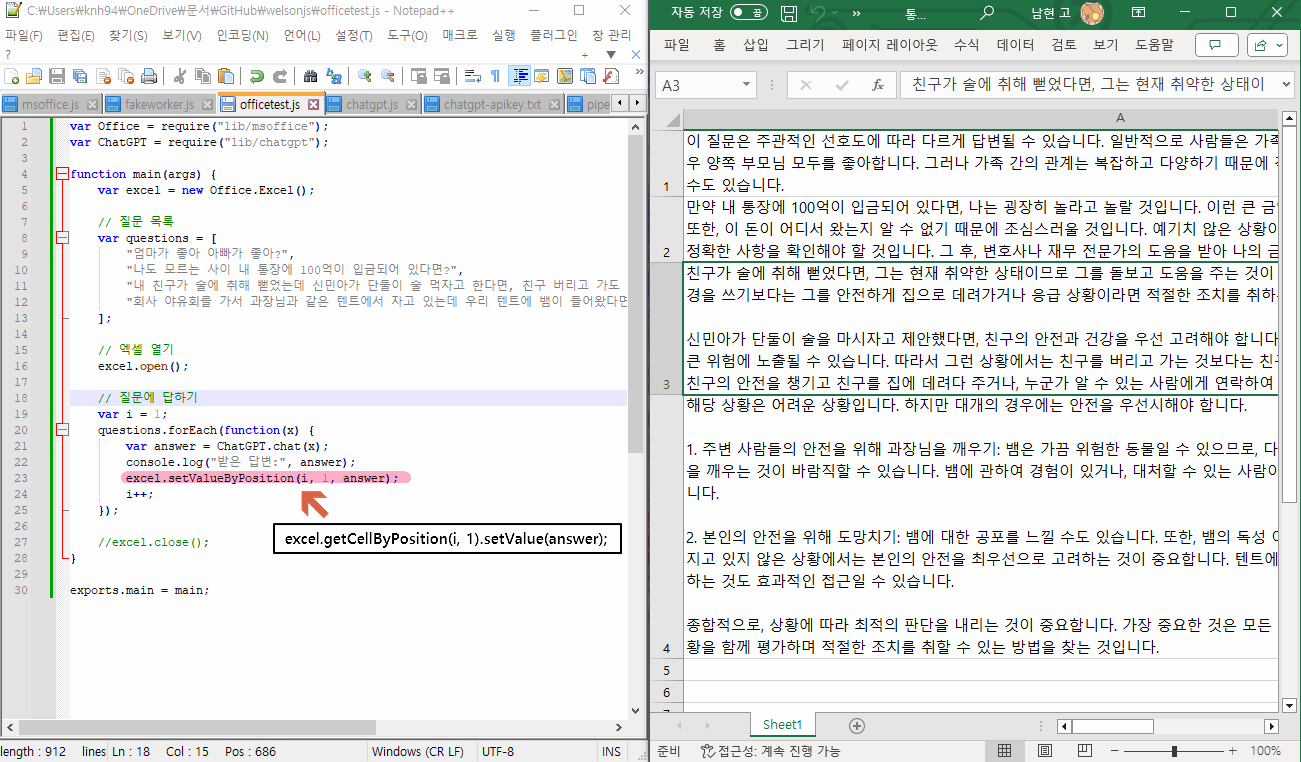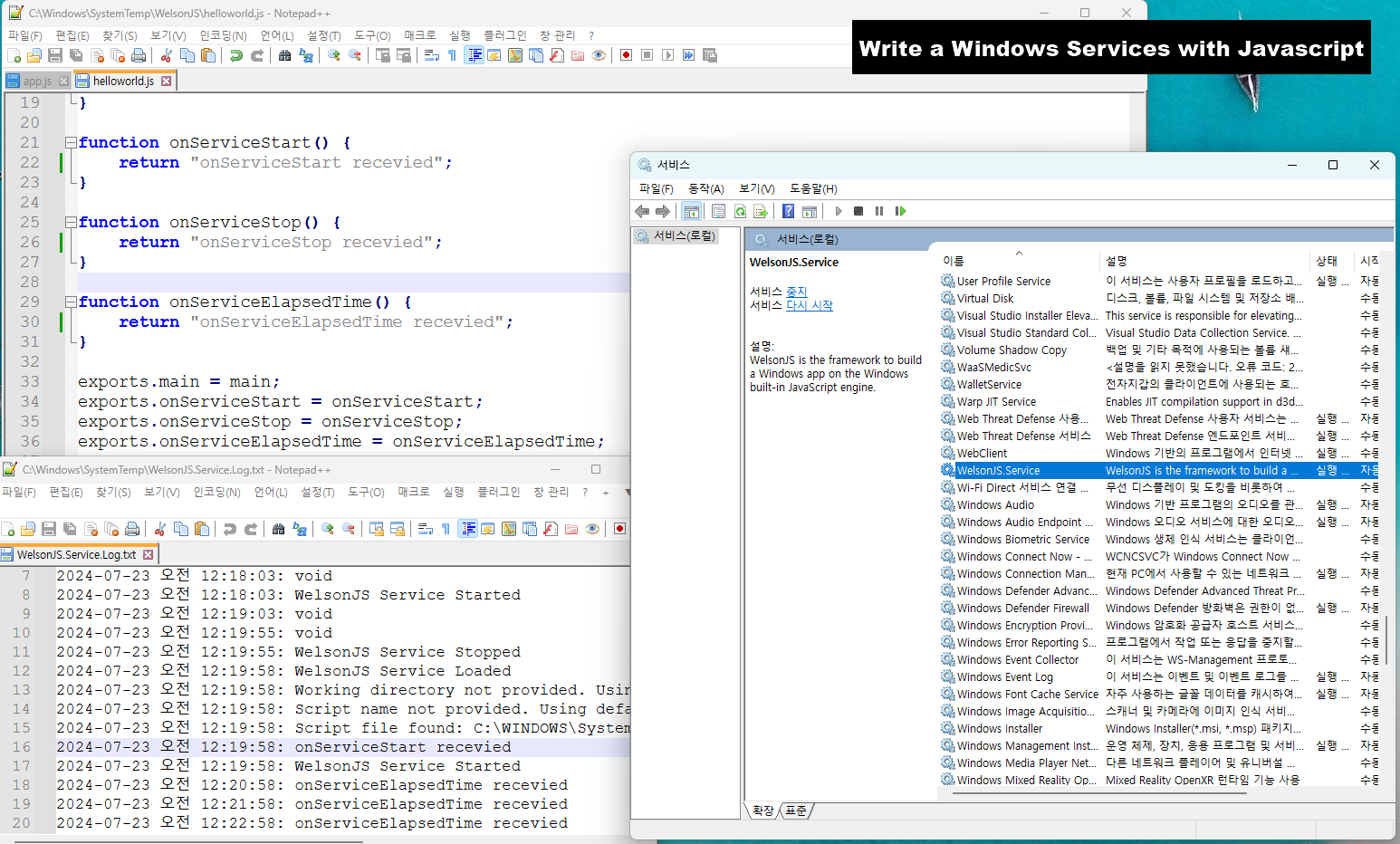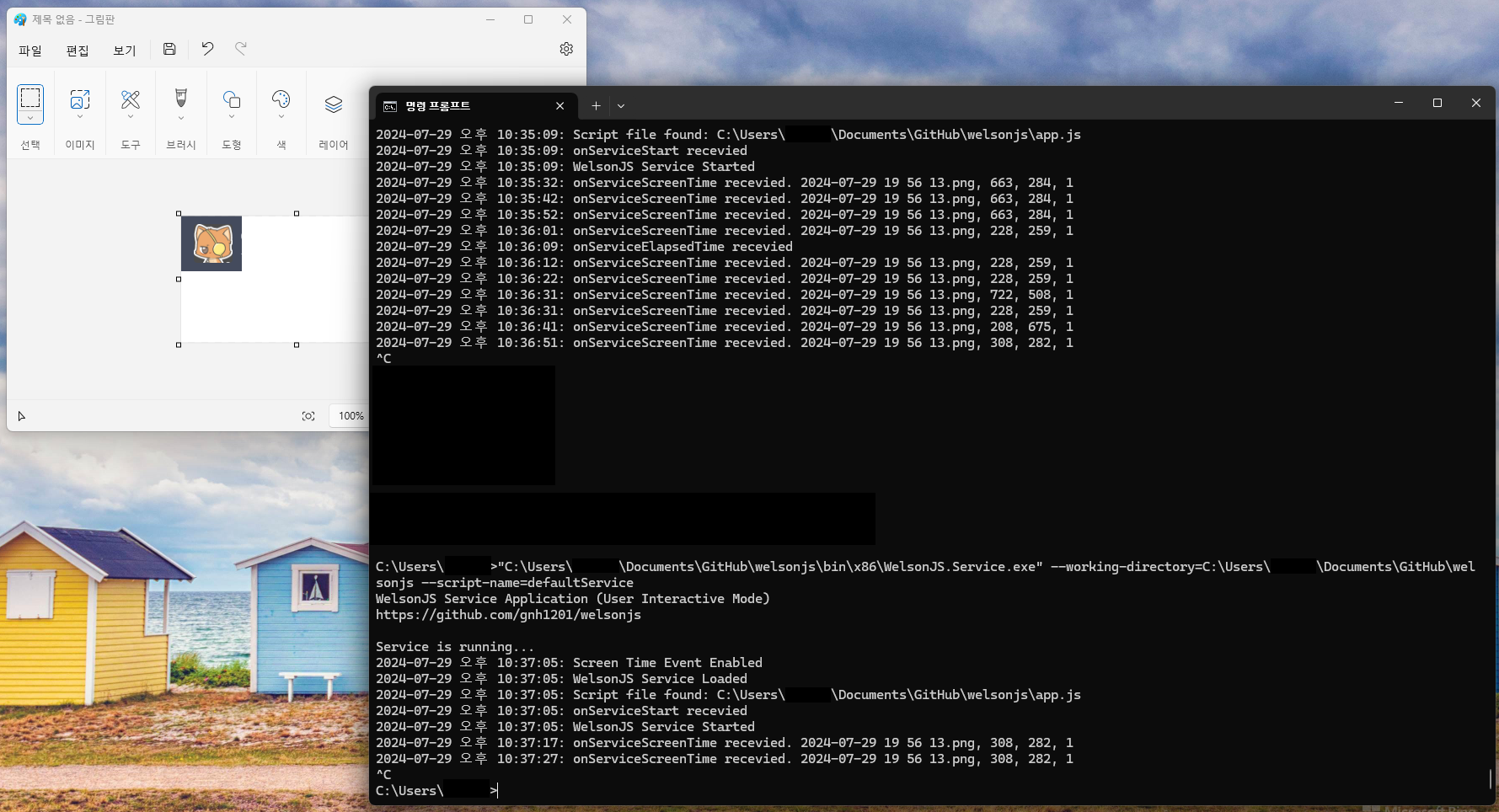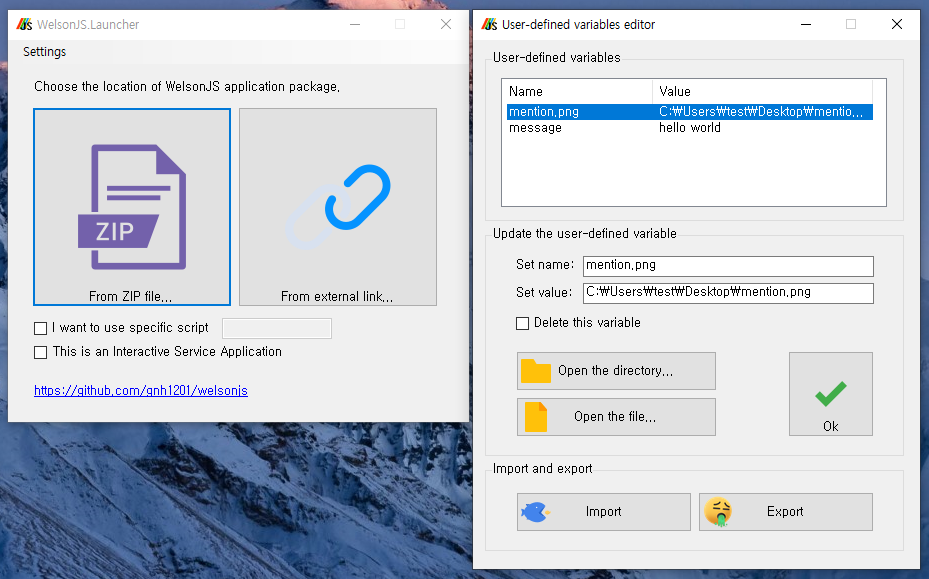mirror of
https://github.com/gnh1201/welsonjs.git
synced 2024-11-26 07:21:43 +00:00
14 KiB
14 KiB
welsonjs
WelsonJS - Build a Windows app on the Windows built-in JavaScript engine.
Now, You can build an Windows desktop app with JavaScript, TypeScript, CoffeeScript, ReScript, and HTML/CSS on Windows built-in ECMAScript engine.
WelsonJS = Windows + Electron-like + Javascript(JS) + Your contribution
Dual license notice: The default license for this project is GPL 3.0. However, if the GPL 3.0 license is not compatible with Microsoft products, it is subject to the MS-RL license.
Sponsors
- :octocat: GitHub Sponsors
 Open Software Portal, Korea National Industry Promotion Agency - Awarded Prize
Open Software Portal, Korea National Industry Promotion Agency - Awarded Prize Free code signing provided by SignPath.io, certificate by SignPath Foundation
Free code signing provided by SignPath.io, certificate by SignPath Foundation- ⚡ Integrations (ScrapeOps, SearchApi, ...)
Structure
Specifications
- Built-in transpilers: TypeScript, Rescript, CoffeeScript 2, LiveScript
- Ready to use on Windows machine immediately. No require additional software installation.
- ES5(ECMAScript 5), XML, JSON, YAML compatibility
- HTML5, CSS3 compatibility
- CSS Frameworks
- WYSIWYG HTML Editor
- Included libraries
- jQuery
- jQuery UI
- github.com/kamranahmedse/jquery-toast-plugin - Highly customizable jquery plugin to show toast messages
- github.com/hiddentao/squel - SQL query string builder for Javascript
- github.com/BorisMoore/jsrender - A lightweight, powerful and highly extensible templating engine. In the browser or on Node.js, with or without jQuery.
- github.com/mihaifm/linq - LINQ for JavaScript
- github.com/pegjs/pegjs - PEG.js: Parser generator for JavaScript
- module.exports, CommonJS, UMD compatibility
- NPM compatibility
- Chrome DevTools Protocol support
- ADB(Android Debug Bridge) support
- RPC(Remote Procedure Call) protocol support
Included modules
- lib/std (Standard library)
- lib/system (System interface)
- lib/base64 (BASE64 encode and decode)
- lib/file (File I/O interface)
- lib/http (HTTP/HTTPS client with XHR(MSXML), cURL, BITS, CERT, Proxy/SEO/SERP)
- lib/registry (Windows Registry interface)
- lib/security (Windows Security Policy interface)
- lib/shell (Windows Shell (Command Prompt) interface)
- lib/powershell (Windows Powershell interface)
- lib/service (Windows Service interface)
- lib/browser (Modern web compatibility layer)
- lib/uri (URI scheme interface)
- lib/winlibs (Windows DLL(Dynamic-link library) interface)
- lib/autohotkey (AutoHotkey interface)
- lib/autoit (AutoIt3/AutoItX interface)
- lib/msoffice (Microsoft Office (e.g. Excel, PowerPoint, Word) interface)
- lib/gtk (GTK-server and GladeXML supported GUI interface)
- lib/chrome (Chrome DevTools Protocol based Chrome/Chromium web browser testing interface)
- lib/pipe-ipc (PIPE (e.g., File IO, Standard IO) based IPC(Inter-Process Communication) implementation)
- WelsonJS.Toolkit (DLL/COM component with .NET 2.0, For all Windows based systems)
- User prompt methods (e.g., alert, confirm) implementation
- Useful tools to control the windows and window handle (find, attach, trigger events. e.g., Virtual Human Interface
- Cryptography (ISO/IEC 18033-3:2010 aka. HIGHT)
- Named Shared Memory based IPC(Inter-Process Communication) implementation #
- NuGet package available
- WelsonJS.Service (Windows Service Application, For recent Windows based systems)
- Write a Windows Service Application with JavaScript
- File Event Monitor: Trace file creation, network connections, and registry modifications.
- Screen Time Feature: Find an image position on the computer screens or windows.
- WelsonJS.Launcher (Launcher Application, For recent Windows based systems)
- This is a launcher app designed to easily distribute WelsonJS application packages (based on ZIP compression files).
- ChatGPT or Anthropic/Claude integration
- Everything you can imagine.
Make your own sayhello example
1. Write a file lib/sayhello.js
// lib/sayhello.js
function say() {
console.log("hello");
}
exports.say = say;
exports.VERSIONINFO = "SayHello Library (sayhello.js) version 0.1";
exports.AUTHOR = "abuse@catswords.net"; // e.g. YOUR EMAIL ADDRESS
exports.global = global;
exports.require = global.require;
2. Write a file sayhello.js
// sayhello.js
var SayHello = require("lib/sayhello");
function main() {
console.log("calling say()");
SayHello.say();
console.log("ended say()");
}
exports.main = main;
3. Execute file on the command prompt
C:\Users\knh94\Documents\GitHub\welsonjs> cscript app.js sayhello
calling say()
hello
ended say()
How to release my application?
The WelsonJS framework suggests the following application release methods:
- Compress to Zip, and use the launcher: Compress the files and directories necessary for running the project into a Zip file, and distribute it along with the WelsonJS.Launcher.
- Build a setup file: Use Inno Setup. Information needed to create the setup file (the
setup.issfile) is already included. - Copy all directories and files: This is the simplest and most straightforward method.
Screenshots
Thanks to
- 😎 Heavy-industry specialized CSP(Cloud Service Provider) in Republic of Korea - Use case establishment
- 😎 Live-commerce specialized online advertisement companies in Republic of Korea - Use case establishment
- 😎 Information security companies in Republic of Korea - Use case establishment
- 👀 Facebook Group "Javascript Programming"(javascript4u) - Mentioned
- 👀 morioh.com - Mentioned
- 👀 CSDN - Mentioned
- 👀 Qiita - Knowledge-base about WSH environment
- 👀 Redsky Software - PoC(Proof of Concept) of the CommonJS on WSH environment
- 😎 Inspired by a small-sized JavaScript payload demonstrated by a cybersecurity related group.
- 😎 Inspired by the use of Named Shared Memory in an inter-language IPC implementation devised by an unidentified developer.
- 👀 Fediverse - Mentioned
- 👀 Hacker News - Mentioned
- 👀 WebToolsWeekly - Mentioned
- 👀 GeekNews - Mentioned in GeekNews Weekly (2024-09-30 ~ 2024-10-06)
- 👀 daily.dev - Mentioned
- 👀 PitchHut - Mentioned
Related links
- gnh1201/wsh-js-gtk - GTK GUI ported to Windows Scripting Host - Javascript (Microsoft JScript) (wsh-js)
- gnh1201/wsh-json - JSON stringify/parse (encode/decode) for Windows Scripting Host
- redskyit/wsh-appjs - require-js and app framework for Windows Scripting Host JavaScript
- JohnLaTwC's gist - JavaScript RAT
- JSMan-/JS-Framework - No description
- iconjack/setTimeout-for-windows-script-host - Replacement for the missing setTimeout and clearTimeout function in Windows Script Host
- johnjohnsp1/WindowsScriptHostExtension - Inject DLL Prototype using Microsoft.Windows.ACTCTX COM Object
- kuntashov/jsunit - JSUnit port for Windows Scripting Host
- nickdoth/WSHHttpServer - HTTP server based on Windows Script Host
- FOSSA report HTML CSV TXT
- License attributions of a stock images
Report abuse
- GitHub Security Advisories
- abuse@catswords.net
- ActivityPub @catswords_oss@catswords.social
- XMPP catswords@conference.xmpp.catswords.net
- Join Catswords on Microsoft Teams